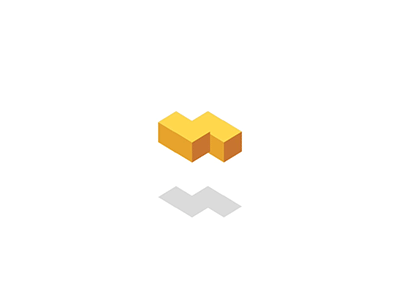"Search CBU" searches in different styles of text on a page. IMPORTANT: After installing this extension, you must reload any existing tabs or restart Chrome for the extension to work. Instructions: 1. Open a new tab and navigate to any webpage. 2. Hit Alt-Shift-F. 3. Choose desired tab(from left to right: bold, cursive, header, link). 4. Enter text to input. 5. Press Escape to exit or just reload the page.